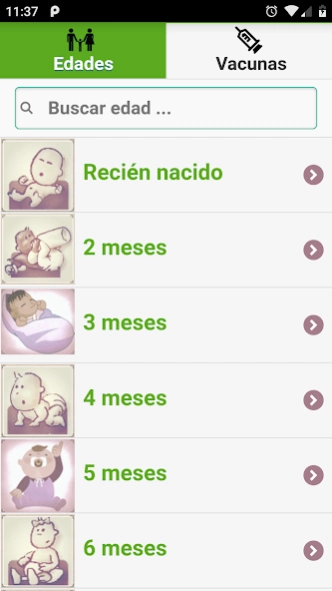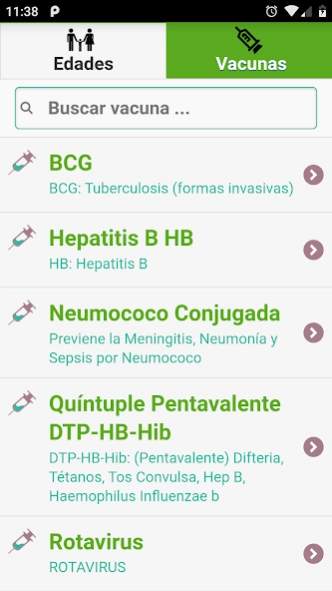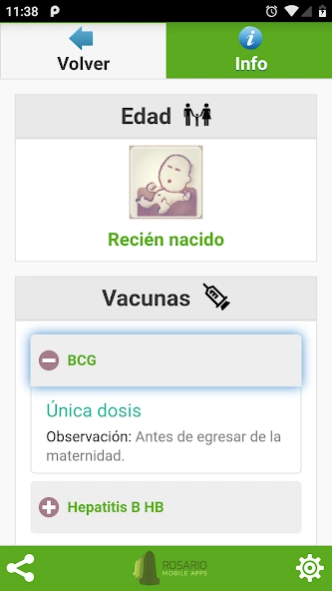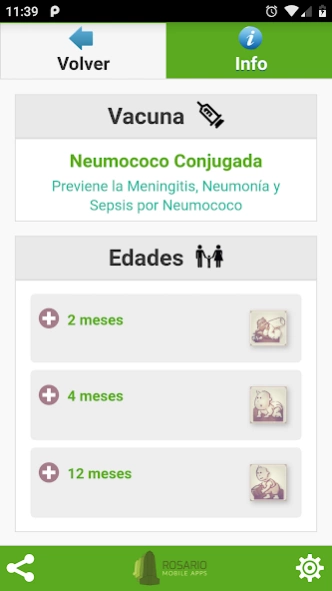Vaccination Schedule 1.10
Free Version
Publisher Description
Vaccination Schedule - National Vaccination Schedule 2021 for Argentina Republic
Our application displays the National Immunization Schedule 2016 published by the Ministry of Health of Argentina
The application lets two types of views:
[✔] Ages: it lets you know what kind of vaccine must be applied for a particular age
[✔] Vaccines: for a particular vaccine It shows the ages to be applied the same
NOTE: All vaccines of the National Immunization Schedule are free and compulsory for the corresponding population according to National Immunization Schedule in effect and apply to all public hospitals in the country.
Vaccines and drinking water are the two most important disease prevention tools. Many years ago, when there were no vaccines, some diseases produced thousands of deaths per year. With proper vaccination in Argentina there are no indigenous cases of measles since 2000. However, vaccination is very important to prevent the spread of imported cases. This means that if the vaccines are administered properly fewer people will contract the diseases against which they protect us.
More information...
About Vaccination Schedule
Vaccination Schedule is a free app for Android published in the Health & Nutrition list of apps, part of Home & Hobby.
The company that develops Vaccination Schedule is Rosario Mobile Apps. The latest version released by its developer is 1.10.
To install Vaccination Schedule on your Android device, just click the green Continue To App button above to start the installation process. The app is listed on our website since 2021-02-17 and was downloaded 9 times. We have already checked if the download link is safe, however for your own protection we recommend that you scan the downloaded app with your antivirus. Your antivirus may detect the Vaccination Schedule as malware as malware if the download link to com.rma.immunizationschedule2014 is broken.
How to install Vaccination Schedule on your Android device:
- Click on the Continue To App button on our website. This will redirect you to Google Play.
- Once the Vaccination Schedule is shown in the Google Play listing of your Android device, you can start its download and installation. Tap on the Install button located below the search bar and to the right of the app icon.
- A pop-up window with the permissions required by Vaccination Schedule will be shown. Click on Accept to continue the process.
- Vaccination Schedule will be downloaded onto your device, displaying a progress. Once the download completes, the installation will start and you'll get a notification after the installation is finished.